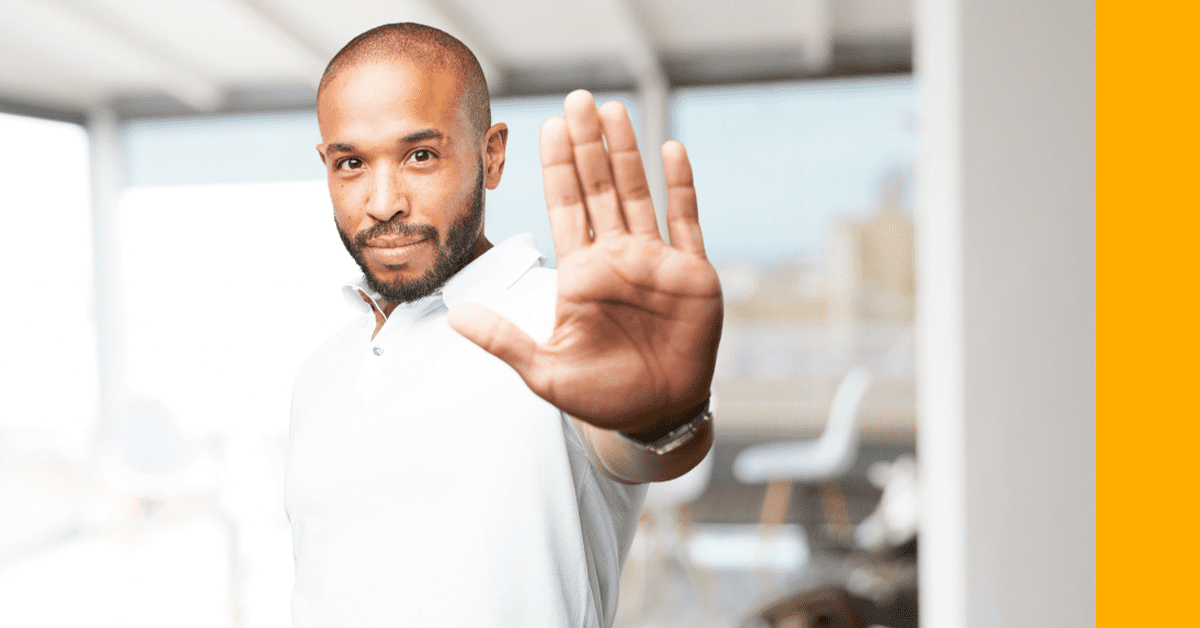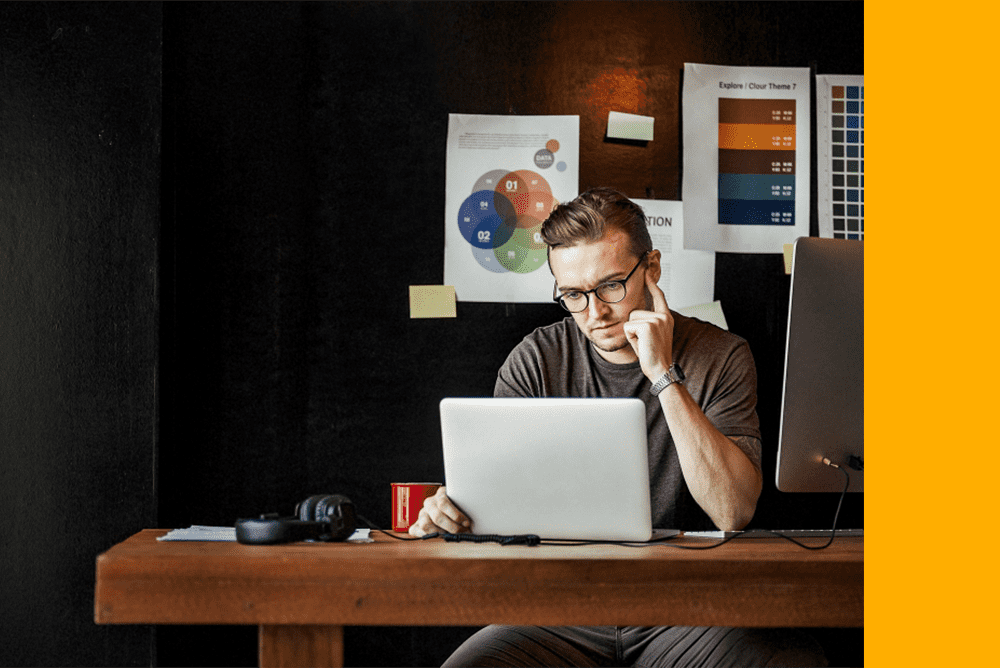Fiverr is a popular freelance platform that connects buyers and sellers from all over the world. However, like any online platform, Fiverr has certain rules and policies in place to maintain the integrity and safety of its marketplace. [Learn: Fiverr’s Terms of Service]
In some cases, a Fiverr account may be disabled due to violations of these rules or other reasons, which can be distressing for freelancers who depend on the platform for their livelihood. But fear not! In this comprehensive guide, we will provide you with detailed steps on how to get back your disabled Fiverr account and resume your freelancing career.
Understanding Fiverr Account Suspension

Fiverr may disable an account for various reasons, including violation of their terms of service, copyright infringement, fraudulent activities, or account security concerns. If your account has been disabled, you may receive an email notification from Fiverr stating the reason for the suspension. It’s crucial to understand the exact cause of the suspension to take appropriate action for reactivation.
A Fiverr account suspension means that a user’s account has been temporarily or permanently disabled, and they are no longer able to access their account or provide services on the platform. There are several reasons why a Fiverr account may be suspended, including:
- Violation of Fiverr’s terms of service: Fiverr has a set of rules and guidelines that users must follow, including prohibitions on activities such as spamming, fraud, copyright infringement, and providing false information. If a user violates these terms of service, their account may be suspended.
- Poor performance or low-quality work: Fiverr has a system that allows buyers to rate and review the services they receive from sellers. If a seller consistently provides poor-quality work, fails to deliver on time, or receives multiple negative reviews, their account may be suspended.
- Suspicion of fraudulent activity: If Fiverr suspects that a user’s account has been involved in fraudulent activity, such as fake reviews, fake accounts, or payment fraud, the account may be suspended.
- Dispute resolution: Fiverr provides a dispute resolution process for buyers and sellers to resolve issues related to orders. If a dispute is escalated and Fiverr determines that a user has violated its terms of service, the account may be suspended.
- Identity verification: Fiverr may require users to verify their identity by providing additional documentation or information. Failure to comply with this request may result in an account suspension.
If a user’s Fiverr account is suspended, they may be notified by email or through their Fiverr inbox. The suspension may be temporary or permanent, depending on the severity of the violation. Users who believe that their account has been suspended in error can contact Fiverr’s customer support for further assistance.
It’s important for Fiverr users to familiarize themselves with the platform’s terms of service and guidelines to avoid violations that could result in an account suspension. Additionally, providing high-quality work, delivering orders on time, and resolving disputes in a professional manner can help maintain a positive reputation on Fiverr and reduce the risk of an account suspension.
How to Recover a Disabled Fiverr Account
Follow through the steps below to learn how to recover your disabled Fiverr account.
Step 1: Review Fiverr’s Terms of Service
Before attempting to reactivate your disabled Fiverr account, it’s essential to thoroughly review Fiverr’s Terms of Service to understand the specific violation that led to your account’s suspension.
Familiarize yourself with the platform’s policies, rules, and guidelines to ensure you can address the issue effectively and prevent future violations.
Step 2: Contact Fiverr Support
After identifying the reason for your account suspension, the next step is to contact Fiverr Support for assistance. You can submit a request through Fiverr’s Help and Education Center or by emailing them directly. Be sure to provide detailed information about your account, the reason for the suspension, and any relevant evidence or explanations that can support your case.
Step 3: Provide a Compelling Appeal
When contacting Fiverr Support, it’s crucial to provide a compelling appeal that clearly explains your side of the story and demonstrates your commitment to complying with Fiverr’s rules and policies in the future.
Be honest and provide any relevant information or evidence that can help prove your innocence or justify any mistakes you may have made. It’s important to be polite and professional in your communication with Fiverr Support, as a respectful approach is more likely to yield positive results.
Step 4: Follow Up Persistently
Fiverr’s support response time may vary, so it’s essential to be patient and persistent in following up on your appeal.
If you do not receive a response within a reasonable timeframe, it’s advisable to send a polite follow-up message to Fiverr Support, reiterating your request for reactivation and providing any additional information or evidence if needed.
Step 5: Rectify the Issue
If your Fiverr account was disabled due to a violation of Fiverr’s terms of service, it’s crucial to rectify the issue to ensure your account is reinstated. For example, if your account was suspended for copyright infringement, you need to remove any infringing content from your portfolio and ensure that all your services are original and do not violate any intellectual property rights.
If your account was disabled due to fraudulent activities, you need to identify and address the source of the fraud and take steps to prevent it from happening in the future.
Step 6: Enhance Account Security
Account security is essential to prevent any unauthorized access to your Fiverr account. After reactivating your disabled account, it’s crucial to enhance your account security to prevent any future issues.
You can do this by setting up strong and unique passwords, enabling two-factor authentication, and regularly monitoring your account activity for any suspicious activity.
Step 7: Build a Positive Reputation
Once your Fiverr account is reactivated, it’s important to rebuild a positive reputation by delivering high-quality services to your clients. Provide excellent customer service, deliver projects on time, communicate promptly and professionally, and maintain a positive attitude.
Building a positive reputation on Fiverr can help you establish trust with buyers and increase your chances of getting more orders.
Step 8: Follow Fiverr’s Guidelines
To ensure a successful freelance career on Fiverr, it’s crucial to follow the platform’s guidelines and policies at all times.
Familiarize yourself with Fiverr’s Terms of Service, Community Standards, and any other relevant guidelines or policies. Stay updated with any changes or updates to Fiverr’s policies to avoid any violations that could lead to account suspension.
Step 9: Seek Professional Help if Needed
If you’re facing challenges in reactivating your disabled Fiverr account or addressing the issue that led to the suspension, it’s advisable to seek professional help if needed.
You can consider hiring a lawyer or a freelance platform consultant who has expertise in dealing with such matters. They can provide you with guidance and support in navigating the process and increasing your chances of successfully reactivating your account.
Final Words
Having a Fiverr account disabled can be a daunting experience for freelancers who rely on the platform for their income. However, by following the steps outlined in this comprehensive guide, you can take proactive measures to reactivate your disabled Fiverr account and resume your freelancing career.
It’s crucial to understand the reason for the suspension, contact Fiverr Support, provide a compelling appeal, rectify the issue, enhance account security, and follow Fiverr’s guidelines to avoid any future violations.
Remember to build a positive reputation, seek professional help if needed, and always comply with Fiverr’s policies to maintain a successful and sustainable freelancing business on the platform.
Expand Your Learning:
– How Do You Write a Catchy Gig Title on Fiverr? 40 Samples and Tricks
– How Do I Get More Traffic to My Fiverr Gig?
–How To Get Your First Sale On Fiverr (Earn Your First $200)
Admin
Information Hub