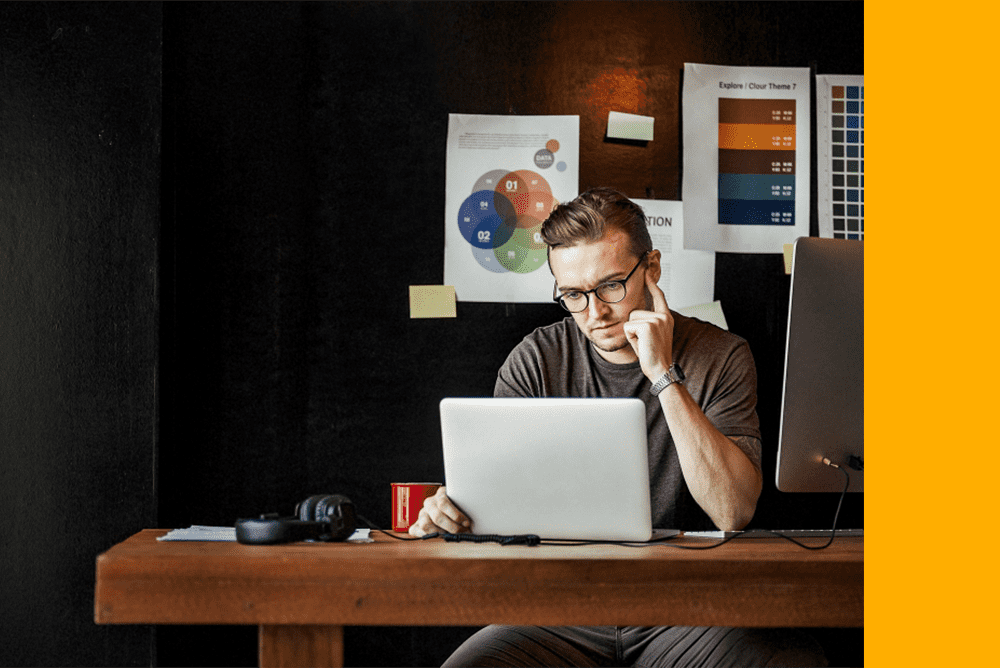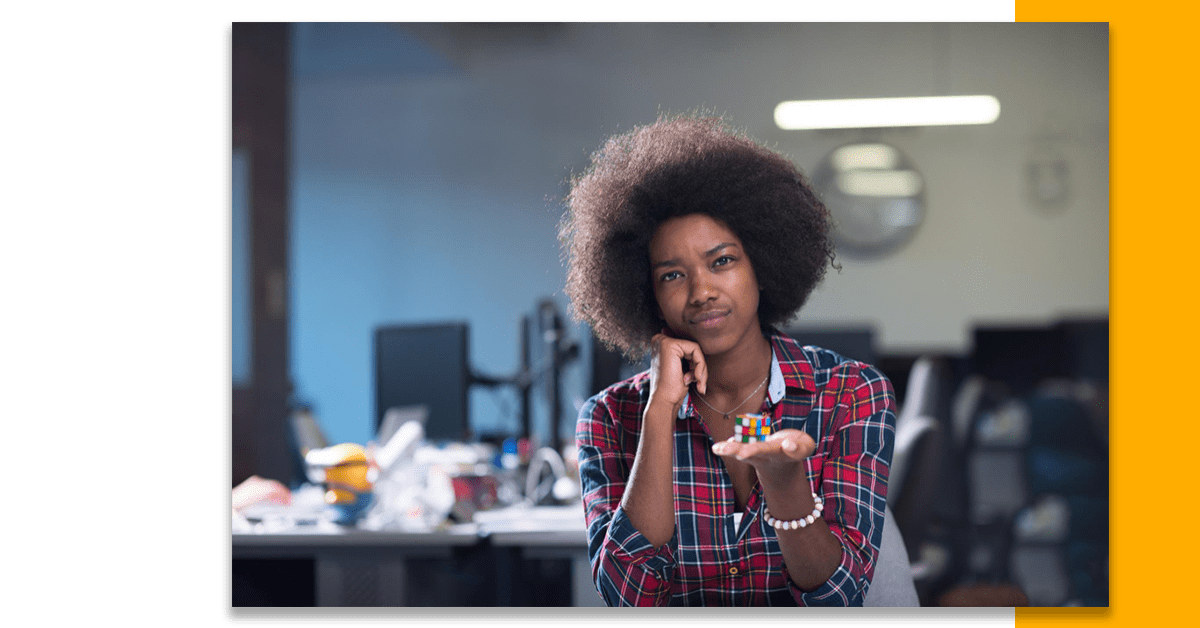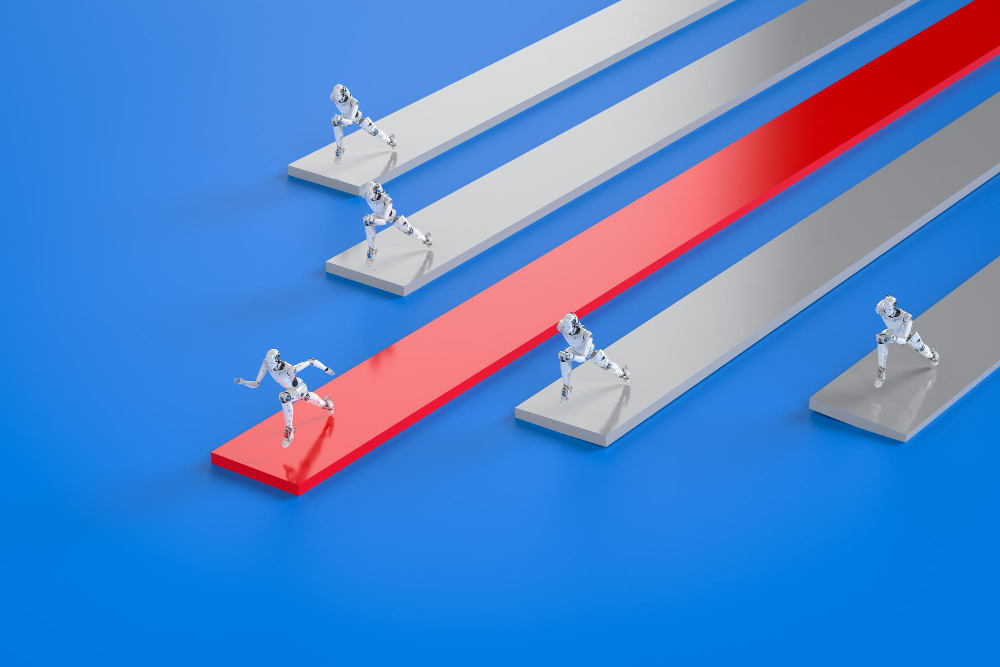Are your gigs on Fiverr paused, causing a halt in your freelance business? Don’t worry; this article will guide you through the process of reactivating paused gigs on Fiverr. Understanding why gigs get paused and learning how to reactivate them will help you maintain an active presence on the platform and attract potential buyers. Let’s delve into the steps you can take to get your gigs back up and running.
Fiverr is a popular online marketplace for freelancers to showcase their skills and offer services to a global audience. Gigs on Fiverr act as individual service offerings, and sometimes these gigs may get paused for various reasons.
Your Interest: (Updated) Best Fiverr Description for Graphic Designers
Table of Contents
ToggleUnderstanding Paused Gigs on Fiverr
One thing is you need to understand why a gig was paused and the steps you can take to help that situation.
What are paused gigs?
Paused gigs on Fiverr are gigs that have been temporarily deactivated by either the freelancer or the Fiverr platform itself. When a gig is paused, it becomes invisible to potential buyers, which can significantly impact your business and earnings. Therefore, it’s essential to address the reasons behind paused gigs and resolve them promptly.
Reasons why gigs may get paused
Gigs can be paused for various reasons, such as:
- Violation of Fiverr’s terms of service
- Quality-related issues in the gig
- Inactive gigs without orders for an extended period
- Changes in Fiverr’s algorithms impacting gig visibility
Understanding the reasons behind paused gigs is crucial for taking the appropriate steps to reactivate them successfully.
Reactivating Paused Gigs by Fiverr
To reactivate your paused gigs on Fiverr, follow these simple steps:
Step 1: Identifying the paused gigs
The first step is to identify the gigs that have been paused. Visit your Fiverr dashboard and navigate to the “Gigs” section. Look for any gigs marked as “Paused” or those with a red exclamation mark. Take note of these gigs for further analysis.
Step 2: Analyzing the reason for pausing
Once you’ve identified the paused gigs, it’s essential to understand why they were paused in the first place. Review any notifications or messages from Fiverr regarding the specific reason behind the pause. This information will help you determine the necessary changes required to reactivate the gigs.
Step 3: Making necessary changes
Based on the analysis of the pause reason, make the required changes to your gigs. For instance, if the pause was due to a violation of Fiverr’s terms of service, rectify the issue by adhering to the guidelines. If there were quality-related concerns, revise your gig description, pricing, or service offerings to ensure high-quality delivery.
Step 4: Resubmitting the gig for review
Once you’ve made the necessary changes, resubmit your gig for review. Double-check all the modifications you’ve made to ensure they align with Fiverr’s guidelines and policies. Submitting a clear and comprehensive gig will increase the chances of it being reactivated promptly.
How to Activate a Gig you paused yourself
To activate a paused gig on Fiverr, follow these simple steps:
- Log in to your Fiverr account and navigate to the top of the page where you’ll find the ‘Gigs’ tab.
- Click on the ‘Gigs’ tab, and it will take you to the page where all your gigs are listed.
- Locate the specific gig that you want to activate and click on the ‘Edit’ button next to it.
- As you scroll down, you’ll come across the ‘Status’ section. Click on the drop-down menu in the ‘Status’ section.
- From the options available in the drop-down menu, select ‘Active’ to change the status of your gig from paused to active.
- Once you’ve selected ‘Active,’ scroll down to the bottom of the page and click on the ‘Save Changes‘ button.
By following these steps, you’ll successfully activate your paused gig and make it visible to potential buyers on Fiverr.
Tips for Maintaining Active Gigs
While reactivating paused gigs is crucial, it’s equally important to maintain active gigs on Fiverr. Here are some tips to help you in this regard:
1. Offering high-quality services
Consistently delivering high-quality services is key to maintaining active gigs on Fiverr. Focus on exceeding client expectations, providing excellent customer service, and delivering work that stands out from the competition.
2. Updating gig Titles, descriptions, and tags
Regularly review and update your gig titles, descriptions, and tags to ensure they accurately reflect your services and target the right audience. Use relevant keywords and highlight your unique selling points to attract potential buyers.
3. Optimizing gig images and Videos
Visual appeal plays a significant role in attracting buyers on Fiverr. Optimize your gig images and videos, making sure they are of high quality and visually appealing. Consider showcasing your previous work and including engaging visuals that capture the attention of potential clients.
4. Promoting gigs outside of Fiverr
Expand your reach beyond the Fiverr platform by promoting your gigs on social media, professional networking sites, or your personal website. Actively engage with your target audience, participate in relevant communities, and build a strong online presence to attract potential clients.
Final thoughts
Reactivating paused gigs on Fiverr is essential for freelancers who rely on the platform for business opportunities. By following the steps outlined in this article, you can successfully reactivate your paused gigs and maintain an active presence on Fiverr. Remember to analyze the reasons behind paused gigs, make necessary changes, and consistently deliver high-quality services to attract clients and achieve success in your freelance journey.
FAQs
Q1: Can I reactivate multiple gigs at once?
Yes, you can reactivate multiple gigs simultaneously by following the steps mentioned in the article for each gig individually.
Q2: How long does it take for a gig to be reactivated?
The reactivation time may vary depending on the workload of the Fiverr review team. Typically, it takes a few days to a week, but it can sometimes be shorter or longer.
Q3: Can I edit my gig while it is paused?
Yes, you can make changes to your gig while it is paused. However, the changes will only take effect once the gig is reactivated and approved by the Fiverr review team.
Q4: Should I contact Fiverr customer support for gig reactivation?
In most cases, you don’t need to contact customer support for gig reactivation. By following the steps outlined in this article, you can reactivate your gigs without additional assistance. However, if you encounter any specific issues or have questions, reaching out to customer support can provide further guidance.
Q5: How can I avoid future gig pausing?
To avoid future gig pausing, ensure that you comply with Fiverr’s terms of service, maintain high-quality service delivery, and regularly update and optimize your gigs to meet the changing needs of the marketplace.
Admin
Information Hub